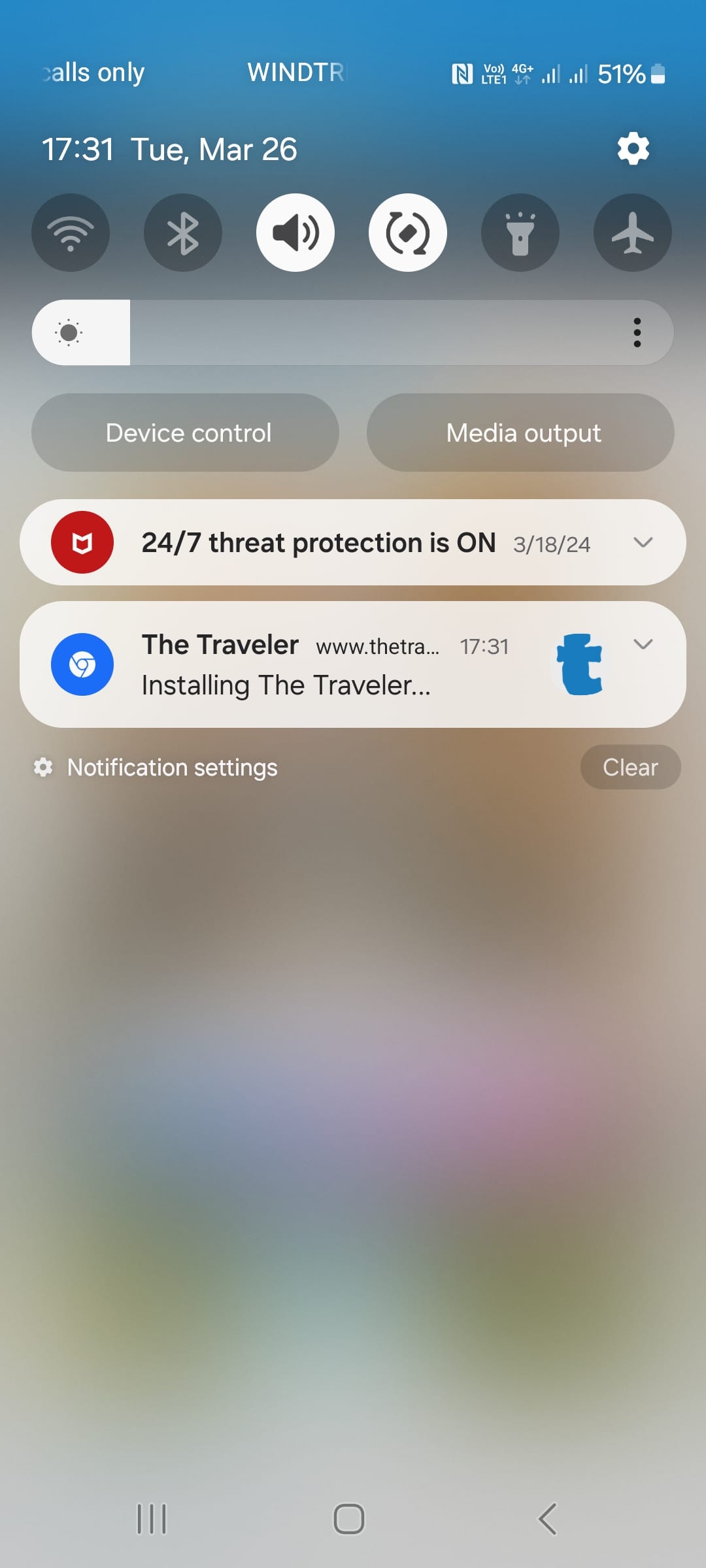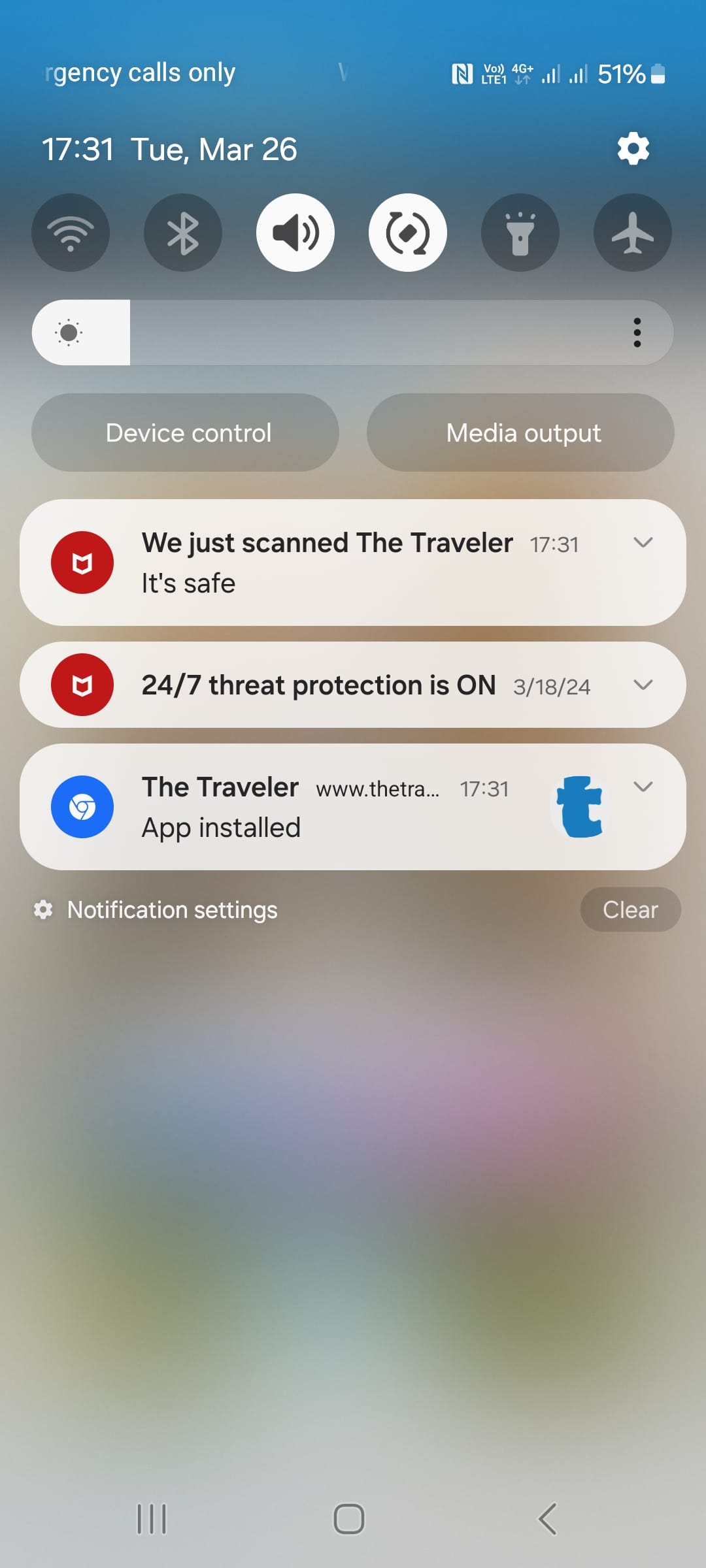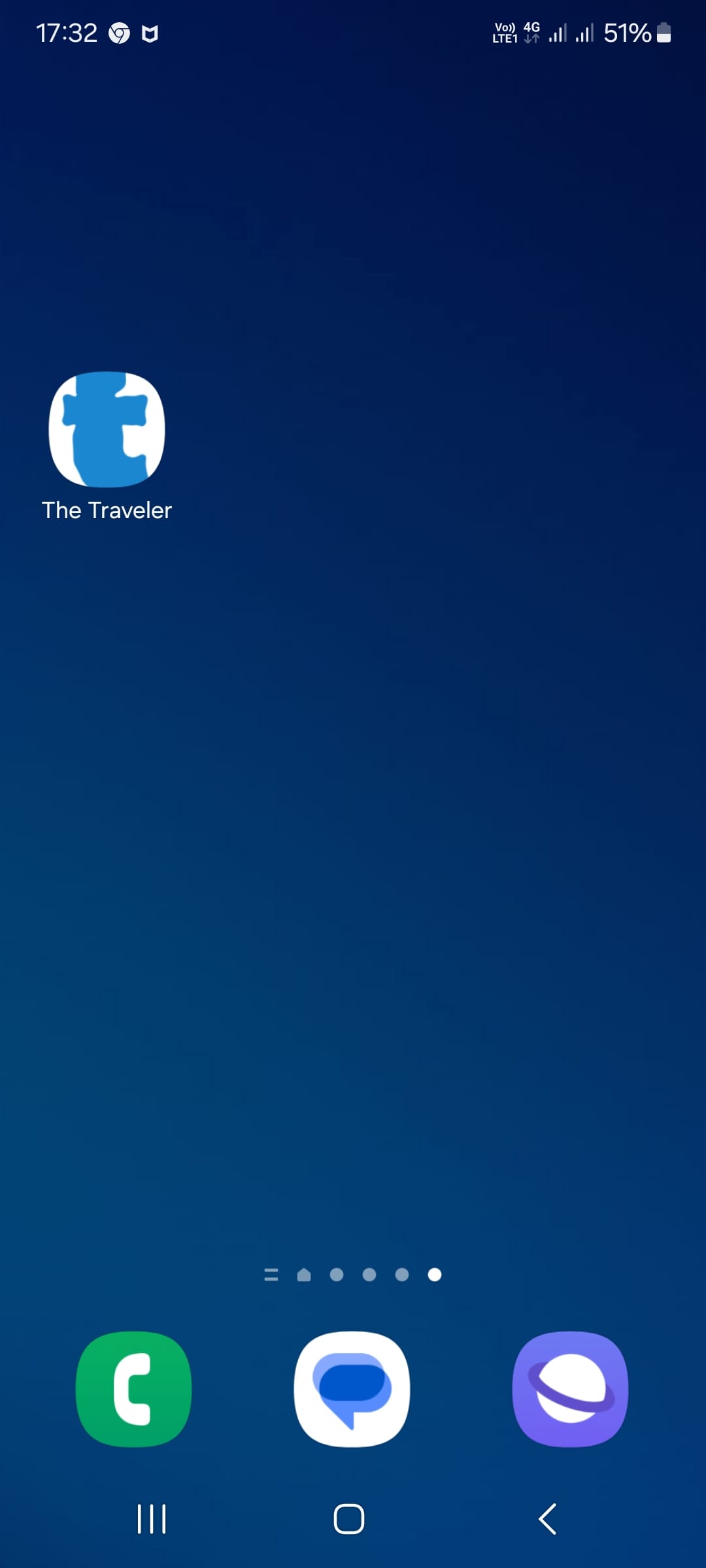For iOS devices follow these steps:
- Open thetraveler.org home page and click the share button
- Click Add to Home Screen
- Click Add
- Voila, you should see the App installed on your device
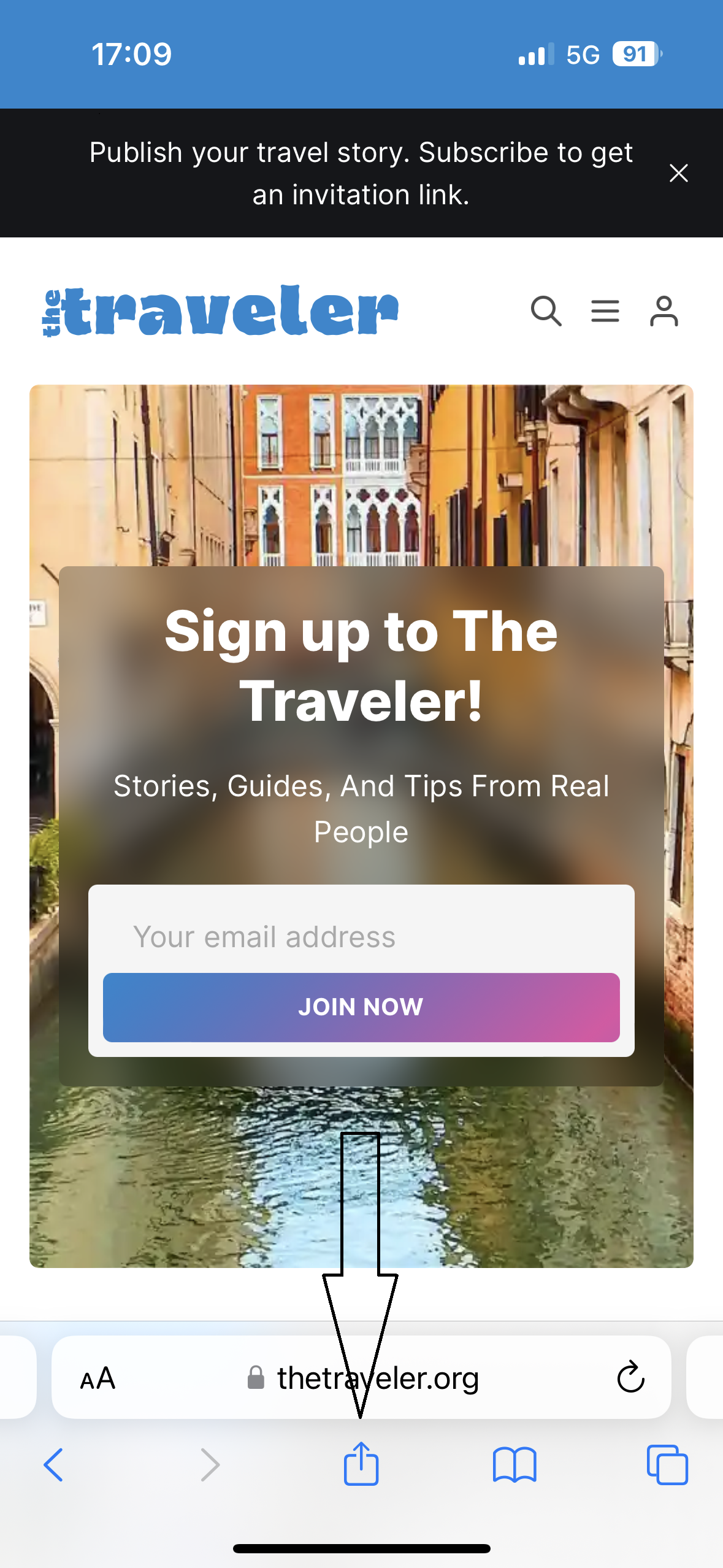
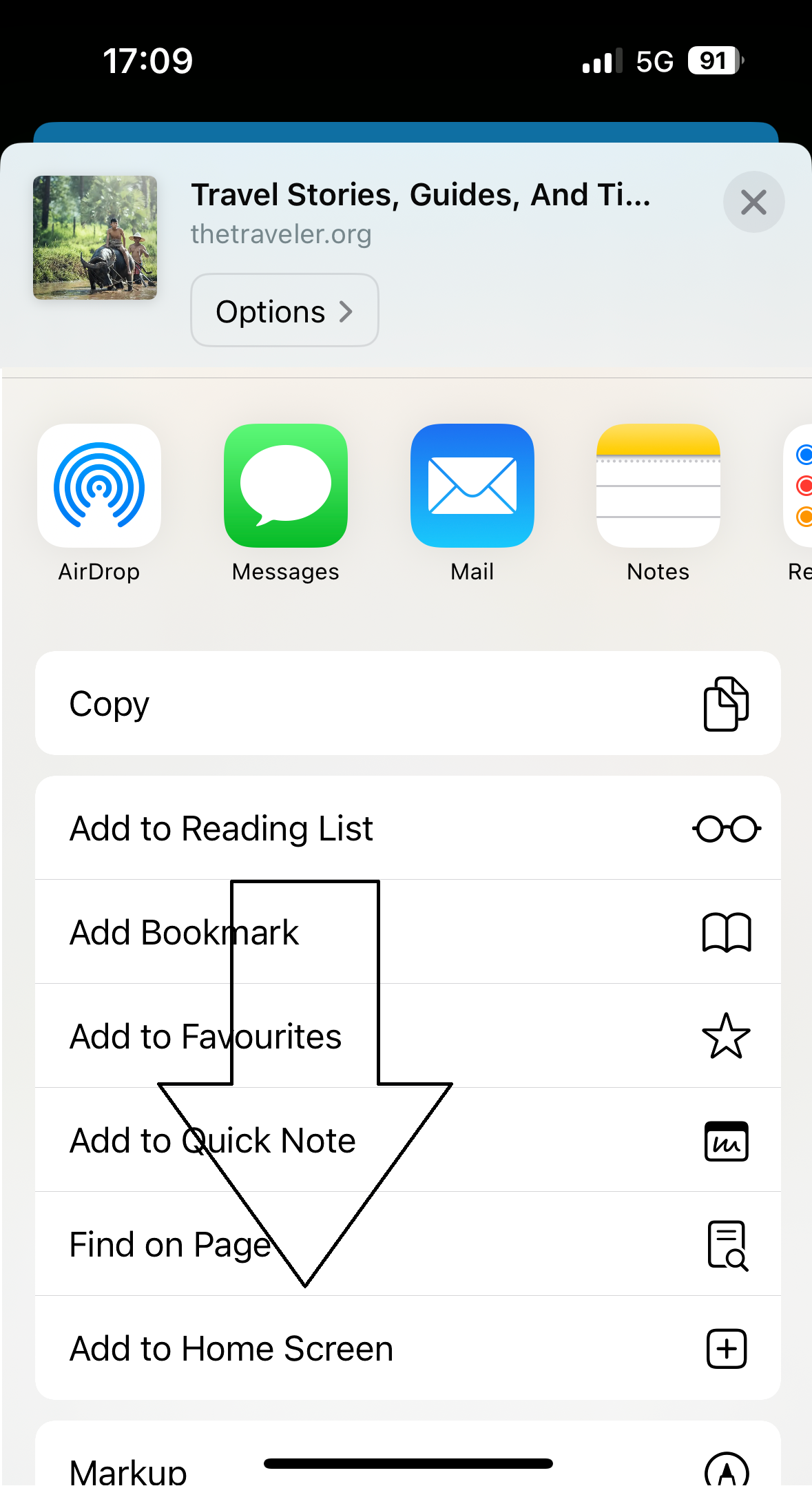
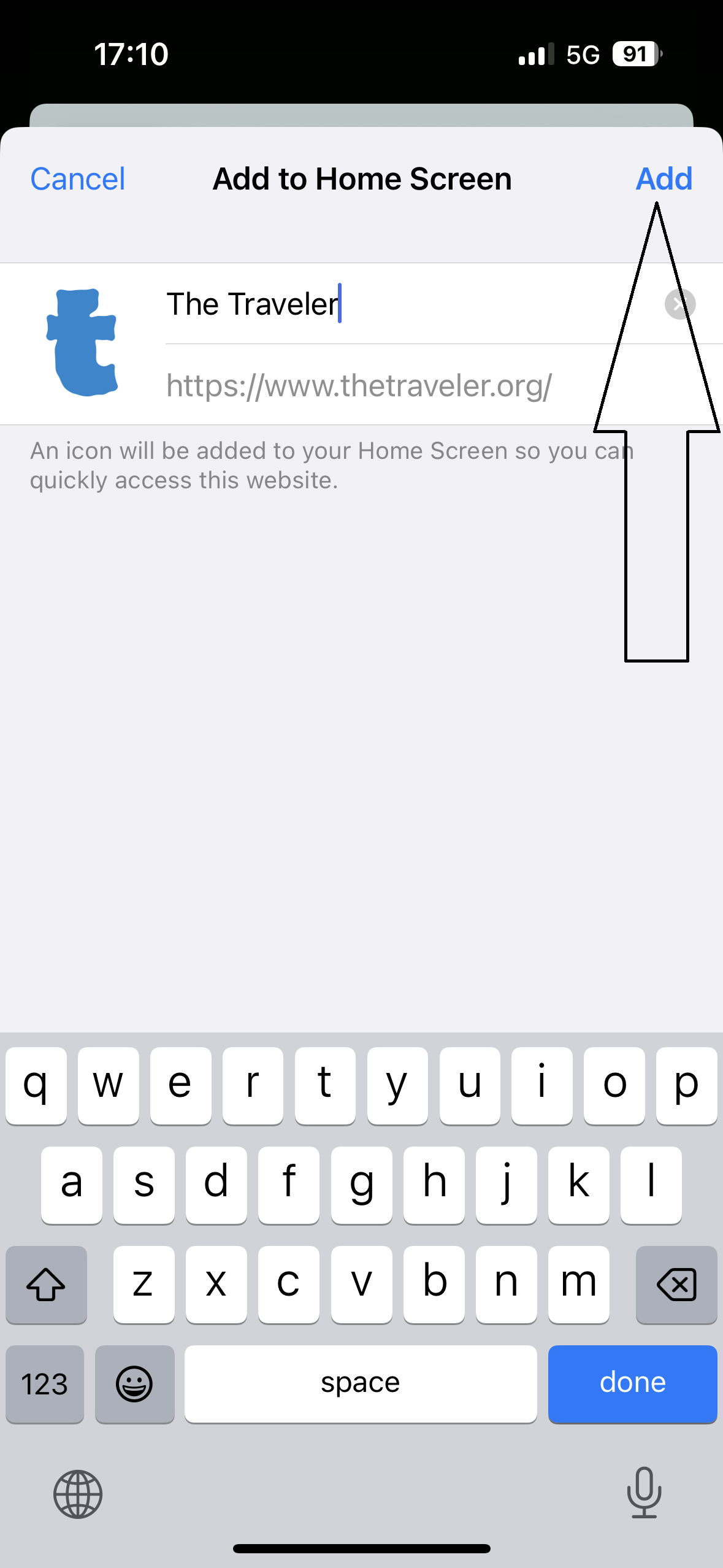

For Android devices follow these steps:
- Open thetraveler.org home page and click the 3 dots
- Scroll down and click Install app
- Click Install
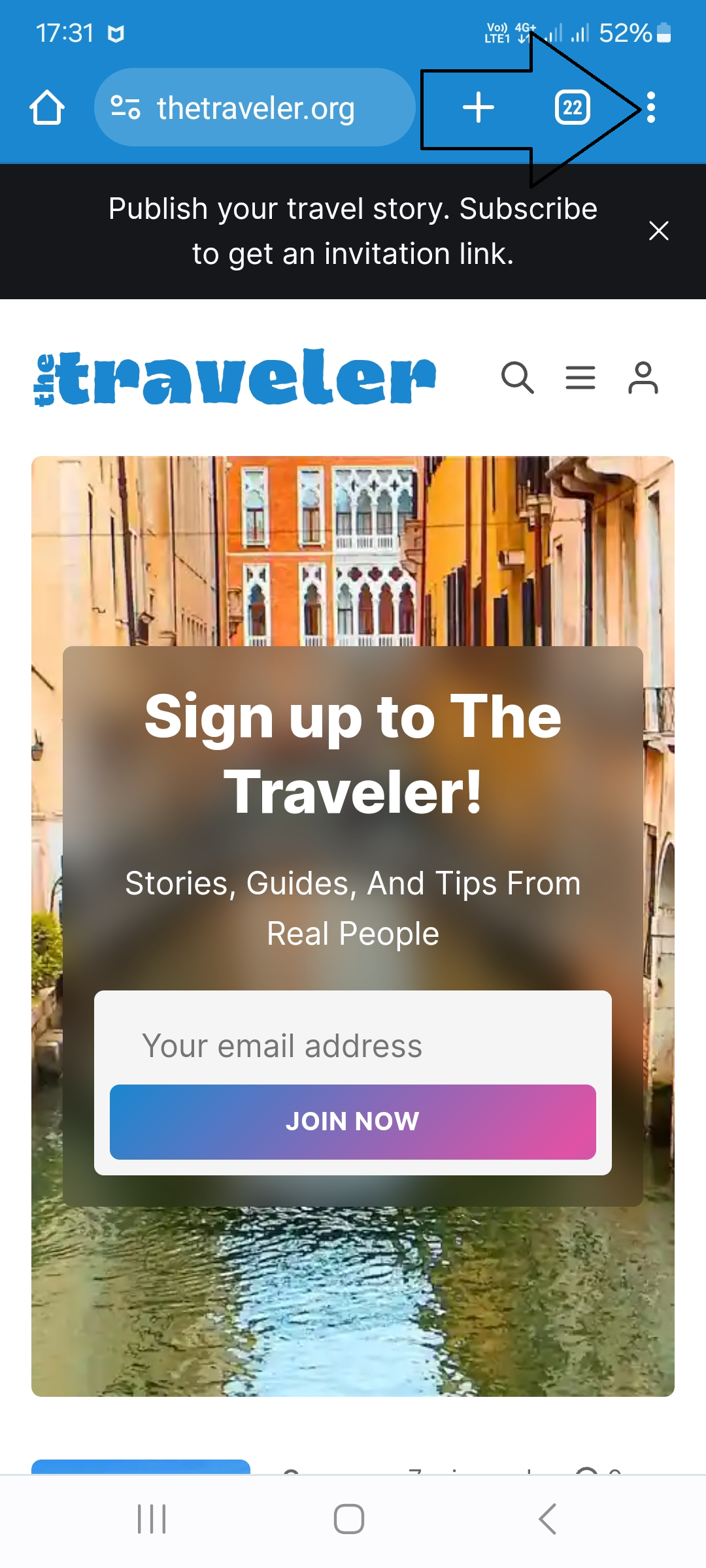
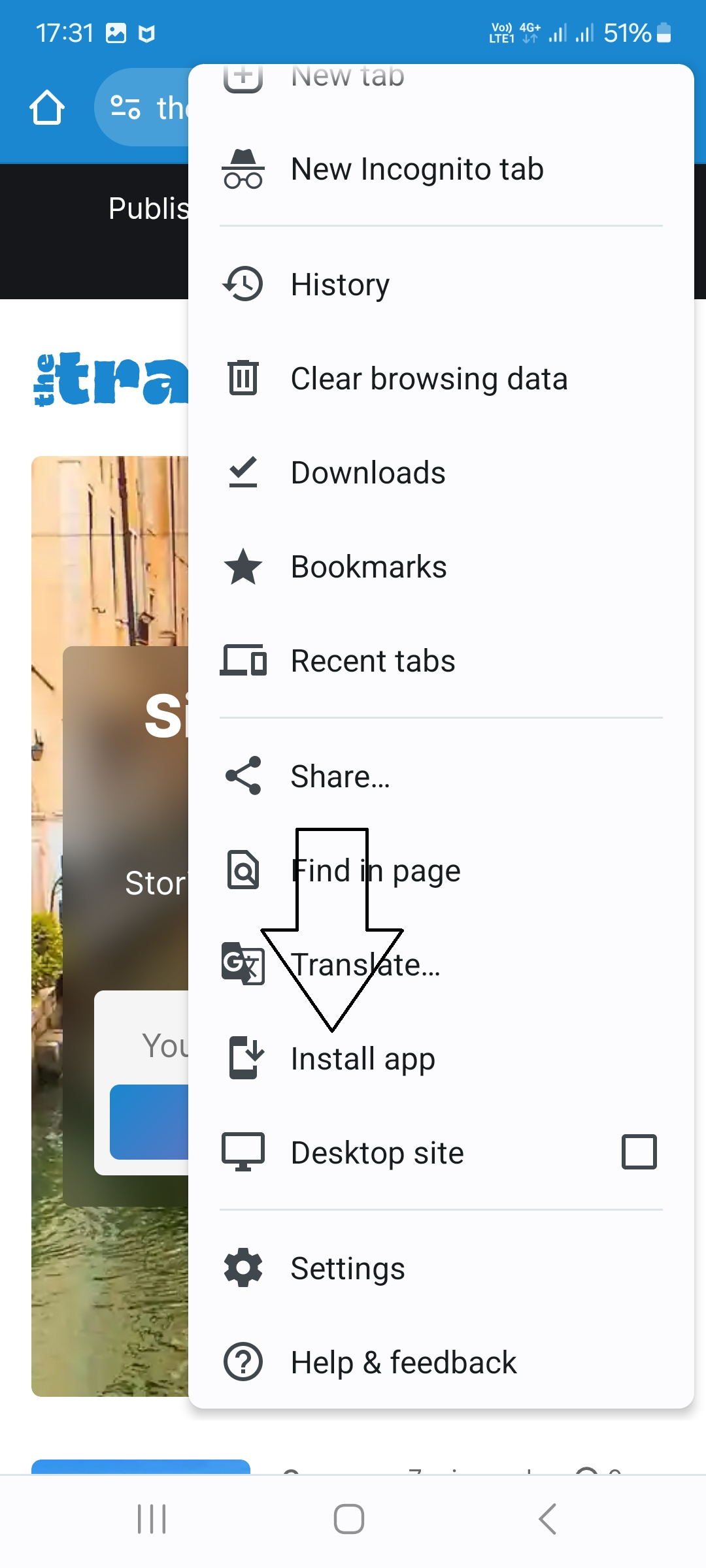
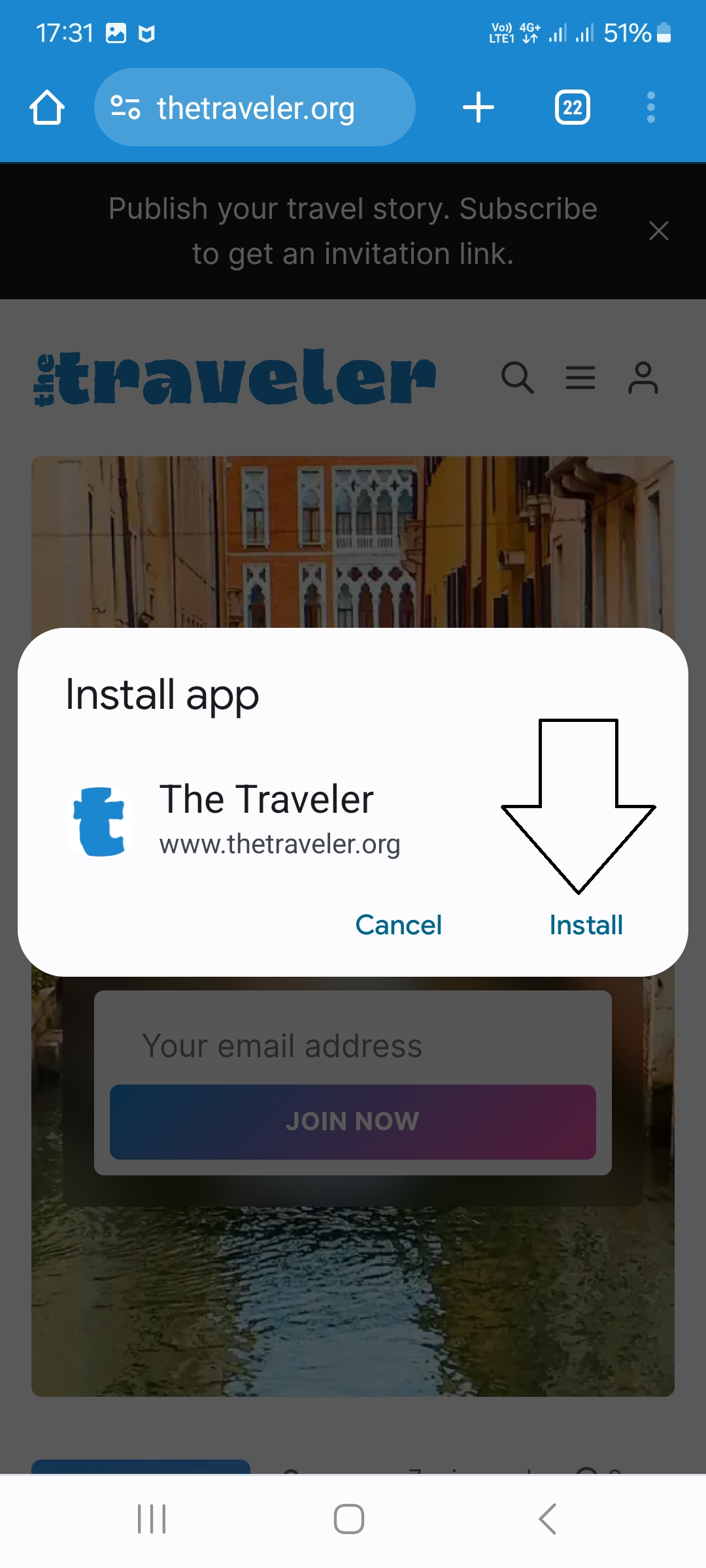
Voila, you should see the App installed on your device